The Schlage CO-100 user manual provides comprehensive guidance for installing, programming, and maintaining CO-Series locks, ensuring optimal functionality and security.
It covers firmware updates, PIN code management, and troubleshooting for CO-100, CO-200, and CO-250 models, designed for cylindrical, mortise, and exit trim applications.
Overview of the CO-100 Lock Series
The Schlage CO-100 lock series is part of the CO Series, which includes CO-200 and CO-250 models, designed for cylindrical, mortise, and exit trim applications. These locks are built to meet high industry standards, ensuring durability and reliability. The CO-100 requires firmware version 2.6.2 or higher for optimal performance. It offers flexibility with PIN code management, allowing users to add or delete codes directly at the lock. Available in various configurations, the CO-100 is suitable for different door types, providing a secure and convenient access control solution. This series is known for its robust design and user-friendly features, making it a trusted choice for commercial and institutional settings. The CO-100 lock series is backed by Schlage’s reputation for quality and innovation in access control solutions.
Importance of Firmware Updates (Version 2.6.2 or Higher)
Firmware updates are crucial for the Schlage CO-100 lock series to ensure optimal performance and security. Version 2.6.2 or higher is specifically required for CO-100 locks to function correctly. These updates enhance lock functionality, improve security features, and address any potential issues. Regular updates protect against vulnerabilities and maintain the integrity of the lock’s features. Users are advised to check for updates periodically and follow the manual’s instructions for installation. Firmware updates ensure compatibility with all CO-Series models, including CO-200 and CO-250, and are essential for maintaining the high standards of Schlage locks. By keeping the firmware up-to-date, users can ensure their locks operate efficiently and securely, providing reliable access control and peace of mind.

Installation Guidelines for Schlage CO-100 Locks
Installation requires removing the USB plug, taking off the baseplate cover, and detaching the spring cage. Adjust the lever stop according to the manual’s instructions for proper setup.
Step-by-Step Installation Process
Begin by removing the USB plug and baseplate cover. Next, detach the spring cage to access the lock’s internal components. Carefully align the lock body with the door, ensuring proper fitment. Secure the lock using the provided screws, tightening them evenly. Reattach the spring cage and replace the baseplate cover. Finally, reconnect the USB plug to restore functionality. Follow the manual for specific adjustments, such as setting the lever stop, to ensure smooth operation. This process ensures a secure and correct installation of the Schlage CO-100 lock, preparing it for programming and use.
Specific Instructions for Cylindrical, Mortise, and Exit Trim Models
For cylindrical models, ensure proper door preparation and alignment before mounting. Mortise locks require precise frame and strike plate installation to guarantee smooth operation. Exit trim models need careful alignment with the door’s push bar and proper adjustment of the latch mechanism. Each model has unique hardware requirements, such as specific screw types or additional brackets. Follow the manual’s diagrams for accurate placement and tightening sequences. Double-check all connections to ensure proper functionality. These tailored steps ensure compatibility and optimal performance for each lock type, whether cylindrical, mortise, or exit trim.
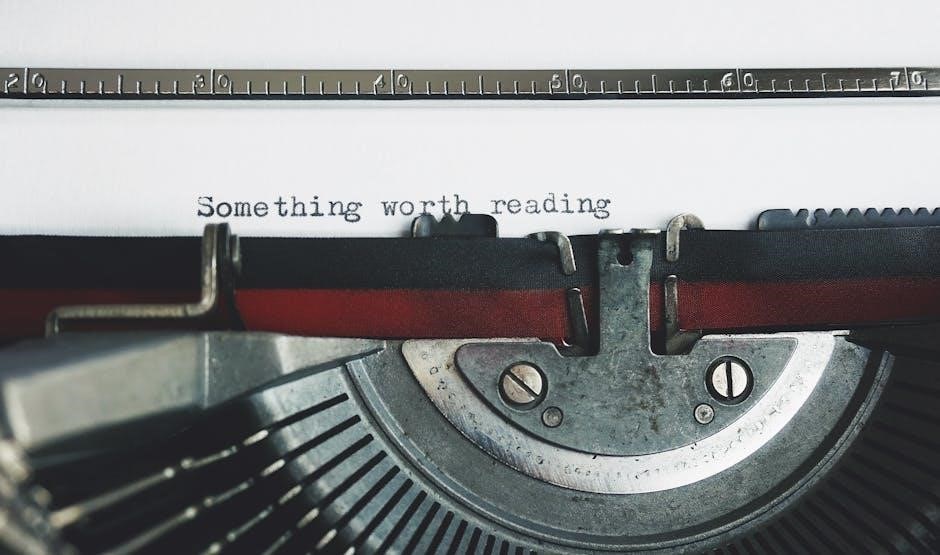
Programming the Schlage CO-100 Lock
Program the CO-100 lock manually at the door, enabling easy PIN code management. Add or delete codes directly, ensuring flexibility and security for cylindrical, mortise, and exit trim models.
Manual Programming at the Lock
The Schlage CO-100 lock allows for straightforward manual programming directly at the lock. This feature enables users to set up primary and secondary codes, ensuring secure access control.
Manual programming is ideal for single-user mode, where only one primary code is needed. Additionally, secondary codes can be assigned for temporary or shared access, enhancing flexibility.
Users can easily add or delete PIN codes at the lock, with no need for external devices. This convenience ensures quick updates to access permissions, maintaining security and efficiency.
The lock also supports privacy and passage modes, which can be programmed manually. Privacy mode locks the door, while passage mode keeps it unlocked, catering to different access needs.
Manual programming is intuitive, with clear instructions provided in the user manual. This ensures seamless operation for both new and experienced users of the CO-100 lock.
Managing PIN Codes (Adding and Deleting)
Managing PIN codes on the Schlage CO-100 lock is a straightforward process that enhances security and flexibility. Users can easily add or delete codes directly at the lock.
Adding a PIN code is done by entering the current primary code, followed by the new code. This ensures only authorized individuals can make changes, maintaining security.
Deleting a PIN code is equally simple, requiring the primary code to prevent unauthorized removal. This feature is essential for revoking access when needed.
The CO-100 supports multiple PIN codes, allowing different access levels for various users. This is particularly useful in shared environments like offices or multi-family homes.
With the ability to manage PIN codes at the lock, users can maintain control over access without needing external devices, ensuring convenience and security.

Maintenance and Troubleshooting
Regular maintenance ensures the Schlage CO-100 lock operates smoothly. Clean the keypad and internal components periodically to prevent dust buildup and ensure reliable performance.
For troubleshooting, the manual provides solutions to common issues, such as keypad unresponsiveness or connectivity problems, helping users resolve them quickly and efficiently.
Routine Maintenance Tips
Regular cleaning of the Schlage CO-100 lock’s keypad and internal components is essential to ensure smooth operation. Use a soft cloth and mild detergent to wipe down the exterior and remove any dust or debris that may accumulate.
Check the battery levels periodically to avoid unexpected lockouts. Replace batteries when the low-battery indicator alerts you, ensuring uninterrupted access and functionality.
Inspect the lock’s firmware to confirm it is up-to-date (version 2.6.2 or higher). Regular updates enhance security and performance, safeguarding against potential vulnerabilities.
Lubricate the lock’s mechanical components annually to maintain ease of operation. Use a silicone-based lubricant to prevent wear and tear on moving parts.
Conduct a visual inspection of the lock’s installation to ensure all screws and fittings are secure. Address any signs of wear or damage promptly to prevent functional issues.
By following these routine maintenance tips, you can extend the lifespan of your Schlage CO-100 lock and ensure it continues to provide reliable security and convenience.
Common Issues and Solutions
Keypad Malfunction: If the keypad is unresponsive, clean it with a soft cloth and mild detergent. Ensure no debris obstructs the sensors or buttons.
Battery Drain: Low battery levels can cause intermittent operation. Replace batteries promptly when the low-battery indicator appears to maintain consistent functionality.
Firmware Issues: Ensure the lock is running firmware version 2.6.2 or higher. Outdated firmware may cause compatibility or operational problems.
Lock Unresponsiveness: If the lock does not respond to inputs, perform a factory reset as outlined in the manual or consult customer support for assistance.
Mechanical Jamming: Lubricate moving parts annually to prevent jamming. Use a silicone-based lubricant for optimal results.
Connectivity Problems: Check wiring connections and ensure all components are securely fastened. Consult the manual for troubleshooting specific connection issues.
Addressing these common issues promptly ensures the Schlage CO-100 lock operates efficiently and securely.

Security Features of the CO-100 Lock
The Schlage CO-100 lock features advanced security measures, including encryption to safeguard user data and a tamper-resistant design to ensure lock integrity and protect against unauthorized access.
PIN Code Security and Privacy
The Schlage CO-100 lock ensures PIN code security and privacy through robust encryption, protecting against unauthorized access. Users can easily add or delete PIN codes directly at the lock, enhancing convenience without compromising security. This feature is particularly useful for managing access in dynamic environments, such as offices or residential settings, where access needs may change frequently. The system is designed to maintain user privacy, ensuring that PIN codes remain confidential and secure. Additionally, the lock’s firmware updates, such as version 2.6.2 or higher, further enhance security protocols, providing peace of mind for users. This combination of flexibility and security makes the CO-100 an ideal choice for various applications.
Data Protection and Lock Integrity
The Schlage CO-100 lock prioritizes data protection and lock integrity through advanced security measures. Firmware updates, such as version 2.6.2 or higher, ensure robust protection against potential vulnerabilities. The lock’s design incorporates secure communication protocols to safeguard user data and maintain system integrity. Regular testing and adherence to industry standards further validate the lock’s reliability and trustworthiness. These features collectively ensure that the CO-100 lock remains a secure and durable solution for access control needs.

