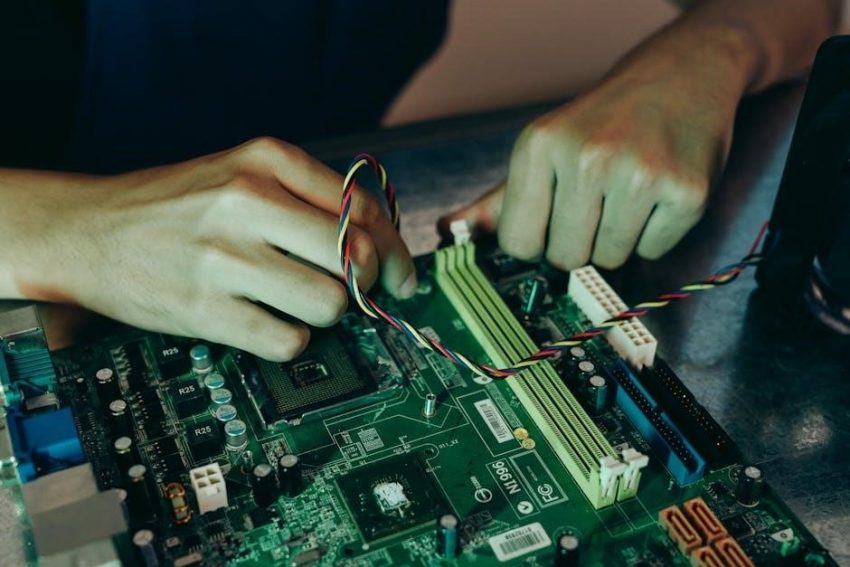Chamberlain RJO101 Model Overview
The Chamberlain RJO101 is a wall-mount Wi-Fi garage door opener designed for sectional doors with torsion assemblies, offering smart home integration and space-saving installation solutions.
1.1 Key Features of the RJO101 Garage Door Opener
The Chamberlain RJO101 features a wall-mount design, Wi-Fi connectivity, and compatibility with MyQ smart technology for remote monitoring. It includes a quiet direct-drive motor, LED lighting, and a battery backup system. The opener is designed for sectional doors with torsion assemblies and offers space-saving installation. It also supports smart home integration, ensuring convenience and modern functionality for garage door operation.
1.2 Compatibility with Smart Home Systems
The Chamberlain RJO101 is compatible with MyQ smart technology, allowing seamless integration with popular smart home systems. It supports Wi-Fi connectivity, enabling remote monitoring and control through the MyQ app. This feature ensures compatibility with various smart home platforms, enhancing convenience and providing users with real-time notifications and controls for their garage door.
1.3 Design and Space-Saving Benefits
The Chamberlain RJO101 features a wall-mount design that eliminates the need for a trolley system, freeing up ceiling space. Its compact installation allows for placement in tight spaces on either side of the garage door, making it ideal for maximizing storage and enhancing the garage’s appearance. This sleek, space-saving design creates a more versatile living area while maintaining reliable performance and functionality.

Pre-Installation Requirements
Before installation, ensure the garage door is compatible with the RJO101 model and torsion assembly. Verify power supply availability and gather all necessary tools and materials.
2.1 Checking Door and Frame Compatibility
Ensure the garage door is compatible with the Chamberlain RJO101 by checking if it is a sectional door with a torsion assembly. Verify that the drum sizes match the opener’s specifications. The door must be balanced and properly aligned to function correctly. Incompatible door types may lead to installation issues or safety hazards, so double-check all measurements before proceeding.
2.2 Ensuring Proper Power Supply
To ensure proper power supply for the Chamberlain RJO101, verify that a dedicated 20-amp circuit is available. The opener requires a steady power source to function correctly. Avoid using extension cords, as they may cause voltage drops. Ensure the outlet is GFCI-protected and located near the installation site. If unsure, consult a licensed electrician to confirm compatibility and safety standards.
2.3 Gathering Necessary Tools and Materials
Before starting, gather essential tools and materials, such as pliers, wire cutters, screwdrivers, and a drill. Ensure you have wall anchors, screws, and any additional hardware specified in the manual. Verify all components from the packaging are included. Refer to the installation manual for a comprehensive list to avoid delays during the process. Proper preparation ensures a smooth setup.

Step-by-Step Installation Process
The process involves preparing the site, mounting the opener, connecting the door, and performing final adjustments. Follow the manual for a seamless and proper setup.
3.1 Preparing the Installation Site
Before starting, ensure the garage area is clear and safe. Verify door compatibility with torsion assemblies and check drum sizes. Clean the workspace and ensure proper power supply. Gather all tools and materials as listed in the manual, including pliers, wire cutters, and a ladder. Review safety precautions to avoid accidents during the installation process.
3.2 Mounting the Opener on the Wall
Use a level to ensure the wall bracket is straight. Mark the wall for drill holes based on the manual’s measurements. Secure the bracket firmly using screws. Attach the opener to the bracket, ensuring it is tightly fastened. Double-check alignment and tighten all connections. Ensure the opener is stable and properly seated to avoid any movement during operation.
3.3 Connecting and Aligning the Garage Door
Attach the door arm to both the opener and the garage door, ensuring proper alignment. Adjust the arm’s angle to match the door’s movement. Secure all connections tightly. Test the door’s balance by opening it manually; it should move smoothly without resistance. Proper alignment ensures safe and efficient operation, preventing strain on the opener and extending its lifespan.
3.4 Final Adjustments and Testing
After installation, ensure the door operates smoothly by checking all safety features and testing the remote and wall button. Verify proper opening and closing functionality, ensuring the door aligns correctly. The opener’s lights should blink during operation. Test the emergency release and safety sensors. Use the BILT app for 3D guidance if needed. Ensure all functions work seamlessly before finalizing the setup.

Programming and Smart Features
The Chamberlain RJO101 supports MyQ smart technology, enabling remote operation via Wi-Fi. Program remote controls and integrate with smart home systems for seamless connectivity and control.
4.1 Programming Remote Controls
Programming the remote control for the Chamberlain RJO101 is straightforward. The remote is pre-programmed but may require syncing with the door control. Press and hold the remote button while activating the learn button on the opener. Release when the lights flash, indicating successful pairing. Ensure the door operates smoothly after programming. If issues arise, refer to the manual for troubleshooting steps.
4.2 Integrating with MyQ Smart Technology
The Chamberlain RJO101 seamlessly integrates with MyQ smart technology, enabling remote monitoring and control via the MyQ app. Connect the opener to your Wi-Fi network and link it to your MyQ account. This allows you to open/close your garage door, receive notifications, and monitor activity from anywhere. Compatibility with smart home systems enhances convenience and security for users.
4.3 Setting Up Wi-Fi Connectivity
To set up Wi-Fi connectivity for the Chamberlain RJO101, ensure your router is on a 2.4GHz network. Open the MyQ app, select “Add a Device,” and follow in-app instructions to connect the opener to your Wi-Fi. Use the provided Wi-Fi password and confirm connectivity. The BILT app also offers 3D guidance for this process. Once connected, the opener will integrate with your smart home system for remote access and monitoring.

Safety Precautions and Warnings
Always follow safety guidelines to avoid accidents. Ensure proper installation and regular inspections. Use emergency release features and safety sensors to prevent injuries and property damage.
5.1 General Safety Guidelines
Always follow the manual instructions carefully to ensure safe installation and operation. Wear protective gear and avoid potential hazards. Keep children away from moving parts. Regularly inspect the door and opener for damage. Ensure proper safety sensors are installed and functioning. Never attempt repairs without disconnecting power. Adhere to all local regulations and manufacturer recommendations for optimal safety.
5.2 Emergency Release and Safety Sensors
The Chamberlain RJO101 features an emergency release mechanism, allowing manual door operation during power outages. Safety sensors detect obstacles, preventing accidents by stopping door movement. Ensure sensors are properly aligned and functioning. Test the emergency release regularly and follow manual instructions for proper activation. Always maintain clear sensor paths to guarantee reliable operation and enhanced security for your garage environment.

Troubleshooting Common Issues
Troubleshoot connectivity problems by resetting Wi-Fi or checking sensor alignment. Address noise issues by lubricating moving parts. Refer to the manual for detailed diagnostic steps.
6.1 Diagnosing Installation Problems
Diagnose installation issues by consulting the manual’s troubleshooting section. Check for proper door alignment, correct drum size usage, and ensure all connections are secure. Verify that the opener is mounted correctly and sensors are aligned. If issues persist, refer to the BILT 3D instructions for visual guidance or contact Chamberlain support for assistance. Proper installation is crucial for optimal performance and safety.
6.2 Resolving Connectivity Issues
To resolve connectivity issues with the Chamberlain RJO101, start by checking your internet connection and ensuring the opener is properly connected to your Wi-Fi network. Restart your router and verify network settings. If issues persist, reset the opener’s Wi-Fi connection by pressing and holding the learn button for 10 seconds. Ensure your smartphone is connected to the same network and update the MyQ app to the latest version. If problems remain, refer to the manual or contact Chamberlain support for assistance.
6.3 Addressing Noise or Performance Issues
To address noise or performance issues with the Chamberlain RJO101, ensure proper lubrication of moving parts and check for obstructions. Verify sensor alignment and door balance for smooth operation. If noise persists, inspect the track for misalignment or debris. For performance issues, update the firmware via the MyQ app and ensure the opener is calibrated correctly. Refer to the manual for detailed troubleshooting steps.

Maintenance and Upkeep
Regularly lubricate moving parts, clean sensors, and inspect the door and opener for wear. Update firmware via the MyQ app and perform annual inspections to ensure optimal performance.
7.1 Regular Cleaning and Lubrication
Regular cleaning and lubrication are essential for maintaining the Chamberlain RJO101’s performance. Clean the sensors and moving parts with a soft cloth to ensure proper functionality. Lubricate the door tracks and hinges annually with a silicone-based lubricant to reduce friction. Avoid using grease, as it may attract dust. Inspect the door and opener for wear and tear, and address any issues promptly to prevent damage. Regular maintenance ensures smooth operation and prolongs the lifespan of the opener.
7.2 Updating Firmware and Software
Regularly updating the firmware and software of your Chamberlain RJO101 ensures optimal performance and security. Use the myQ app to check for and install updates automatically. For manual updates, visit the Chamberlain website and follow the provided instructions. Ensure the opener is plugged in during updates to avoid interruptions. Keeping your system up-to-date enhances functionality, adds new features, and addresses potential vulnerabilities.
7.3 Annual Inspection and Adjustments
Perform an annual inspection of the Chamberlain RJO101 to ensure smooth operation and safety. Check the door balance, tighten hardware, and clean the track. Inspect safety sensors for proper alignment and test the emergency release. Lubricate moving parts to prevent wear. Refer to the manual for detailed adjustment steps. Regular maintenance ensures reliable performance and extends the lifespan of your garage door opener.
Additional Resources and Support
Access the official Chamberlain RJO101 manual for detailed instructions. Contact Chamberlain customer service for assistance, or visit online forums for user discussions and troubleshooting tips.
8.1 Accessing the Official Manual
The official Chamberlain RJO101 manual is available for free PDF download, providing detailed installation, operation, and maintenance instructions. It can be accessed directly from Chamberlain’s website or through their customer support. The manual is offered in multiple languages, including English, French, and Spanish, ensuring accessibility for a wide range of users. It includes safety guidelines, troubleshooting tips, and programming instructions for seamless functionality.
8.2 Contacting Chamberlain Customer Service
For assistance with the Chamberlain RJO101, customers can contact Chamberlain’s customer service via phone, email, or through their official website. Support is available to address installation issues, troubleshooting, and general inquiries. Additionally, users can register their product online to receive updates and exclusive offers, ensuring they stay informed about their garage door opener’s maintenance and performance.
8.3 Online Communities and Forums
Online communities and forums provide valuable support for Chamberlain RJO101 users. Platforms like Reddit and official Chamberlain forums offer spaces to share experiences, ask questions, and find solutions. Users often post tips, troubleshooting advice, and installation insights. These communities are great for real-world feedback and connecting with others who have installed or used the RJO101, fostering a collaborative problem-solving environment.
The Chamberlain RJO101 installation process is straightforward with proper preparation and tools. Its space-saving design and smart features ensure efficient and modern garage door operation for years.
9.1 Summary of Key Installation Steps
The Chamberlain RJO101 installation involves surveying the area, ensuring proper drum sizes, preparing the site, mounting the opener, connecting the garage door, and testing functionality. Follow the manual’s 3D instructions for a seamless process, ensuring all safety precautions and compatibility checks are met. Proper alignment and final adjustments guarantee optimal performance and reliability of the wall-mount Wi-Fi garage door opener.
9.2 Final Tips for Optimal Performance
For optimal performance, regularly clean and lubricate moving parts, ensure sensors are aligned, and update firmware. Annual inspections of the door and opener are recommended to identify potential issues early. Proper maintenance enhances reliability and extends the lifespan of the Chamberlain RJO101. Always follow the manual’s guidelines for troubleshooting and adjustments to ensure smooth operation and safety.