Remote start systems like AutoMate enable vehicles to start remotely, offering convenience and comfort. They ensure compatibility with various vehicles, providing safety features and diagnostic capabilities for reliable operation.
1.1 What is the AutoMate Remote Start System?
The AutoMate Remote Start System is a convenient solution for vehicle owners, allowing engines to start remotely from up to 1/4-mile away. Designed for compatibility with both manual and automatic transmissions, it ensures seamless integration with various vehicles. The system includes a 1-button remote control, offering a straightforward user experience. It operates like a factory-installed feature but with enhanced remote capabilities. Safety features are built-in, such as automatic shut-off if the brake pedal is pressed, the hood is opened, or the engine reaches its runtime limit. This system is ideal for users seeking comfort and security, providing reliable performance and peace of mind.
1.2 Benefits of Using a Remote Start System
Using a remote start system offers unmatched convenience, allowing drivers to start their vehicle from a distance, ensuring it’s cool in summer or warm in winter. Enhanced security features, such as automatic shut-off when the brake is pressed or hood is opened, provide peace of mind. The system is compatible with both manual and automatic transmissions, making it versatile for various vehicles. It also includes diagnostic modes for quick troubleshooting, ensuring reliable performance. With a range of up to 1/4-mile, users can operate their vehicle effortlessly, combining comfort and safety in one advanced solution designed to elevate the driving experience.
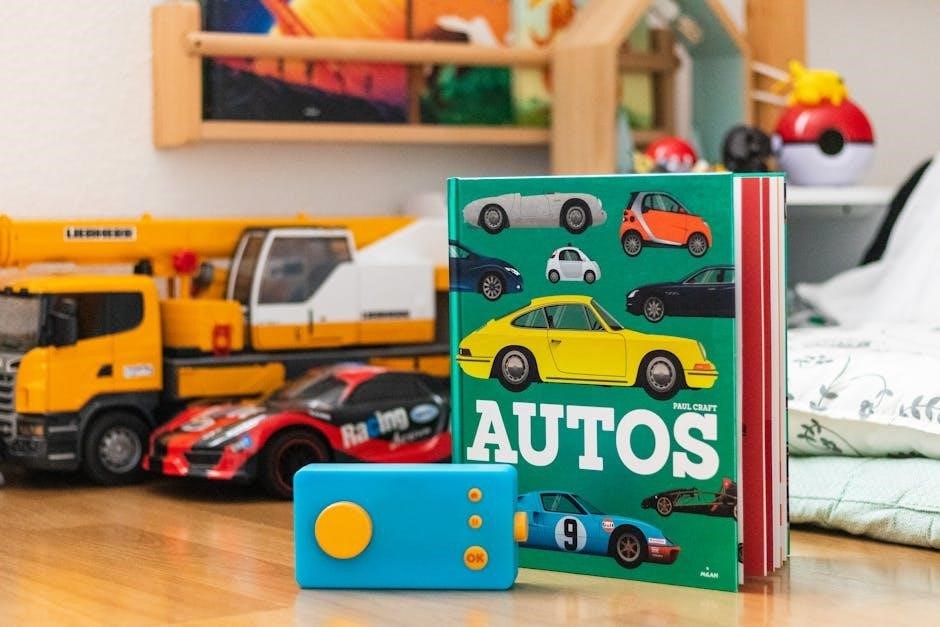
System Components

The AutoMate remote start system includes a remote control transmitter, control module, and various sensors. These components work together to enable secure and efficient remote engine operation, ensuring reliability and safety.
2.1 Remote Control Transmitter
The remote control transmitter is a 1-button, 1-way device with a 1/4-mile range, allowing users to start or stop their vehicle’s engine remotely. It operates on a Clone-Safe Code Hopping system, ensuring secure communication between the transmitter and the control module. The transmitter is lightweight and compact, fitting easily on a keychain. It also supports additional features like door lock/unlock and car finder functions, enhancing user convenience. The transmitter’s battery life is designed for long-term use, and it is compatible with Directed SMARTSTART technology for advanced functionality. Proper pairing with the control module is essential for reliable operation, as outlined in the pairing process.
2.2 Control Module
The control module is the central brain of the AutoMate remote start system, responsible for receiving signals from the remote transmitter and executing commands. It processes inputs, monitors system diagnostics, and ensures safe operation by automatically shutting off the engine if specific conditions are met, such as pressing the brake pedal or opening the hood. The module is compatible with both automatic and manual transmission vehicles, though manual transmissions require additional configuration to prevent accidental starting in gear. It also supports Directed SMARTSTART technology for enhanced functionality and security. Proper installation and configuration of the control module are critical to ensure reliable performance and safety. It communicates seamlessly with the transmitter and other system components, making it the core of the remote start functionality.
2.3 Sensors and Accessories
Sensors and accessories enhance the functionality and safety of the AutoMate remote start system. Hood sensors detect when the hood is opened, preventing unauthorized access and ensuring the engine shuts off if tampered with. Brake sensors monitor the brake pedal, stopping the engine if the pedal is pressed during remote operation. Additionally, the system supports car finder features, allowing users to locate their vehicle by activating the horn or lights. Accessories like the Directed SMARTSTART compatibility enable smartphone integration for advanced control. These components work together to provide a seamless and secure remote starting experience, ensuring user safety and convenience. They integrate effortlessly with the control module and remote transmitter, enhancing overall system performance.

Installation Requirements
Professional installation is recommended for AutoMate remote start systems. Ensure vehicle compatibility and gather essential tools like wiring diagrams and bypass modules for a smooth setup.
3.1 Vehicle Compatibility
Vehicle compatibility is crucial for the AutoMate remote start system. Ensure your vehicle supports remote start functionality, as some models may require additional wiring or bypass modules. Check the AutoMate compatibility chart to confirm your vehicle’s make, model, and year are supported. Most systems work with both automatic and manual transmissions, but manual transmissions may need extra safety configurations. The AutoMate system is designed for vehicles with electronic fuel injection and should not be installed on vehicles with carburetors. Consult the user manual or contact the manufacturer for specific compatibility details. Proper installation ensures safe and reliable operation of the remote start system.
3.2 Essential Tools and Materials
For a successful installation of the AutoMate remote start system, gather essential tools and materials. A wiring harness, multimeter, screwdrivers, and wrenches are necessary for connecting wires and securing components. A bypass module may be required for certain vehicles to integrate with the factory immobilizer system. Ensure you have a stable power source and access to the vehicle’s electrical system. A drill and bits may be needed for mounting the control module or sensors. Refer to the user manual for specific tools recommended for your vehicle’s make and model. Having all materials ready ensures a smooth and efficient installation process for the remote start system.
3.3 Pre-Installation Checks
Before installing the AutoMate remote start system, perform essential checks to ensure compatibility and safety. Verify that the system is compatible with your vehicle’s make, model, and year. For manual transmission vehicles, ensure the parking brake is engaged and the vehicle is in neutral. Check the battery voltage and ensure it meets the system’s requirements. Review the user manual to confirm all necessary components are included. Test the remote start function in a safe environment to ensure proper operation. Address any issues before proceeding with installation to avoid complications. These checks ensure a safe and successful installation of the AutoMate remote start system.

Remote Control Pairing
Pairing the remote control involves syncing it with the system. Turn the key to “On,” press and hold the Valet button, then press the remote button to complete the process.
4.1 Pairing Process
The pairing process for the AutoMate remote start system begins with ensuring the vehicle is in the correct state. First, insert the key into the ignition and turn it to the “On” position without starting the engine. Next, locate the Valet or Control Center button, which is typically found under the steering wheel or in the glove compartment. Press and hold this button until the system’s LED indicator begins to flash or the dashboard lights illuminate, indicating it is in programming mode. While holding the Valet button, press and release the remote control button once. The system will recognize the remote signal and establish a connection. Release the Valet button and test the remote to ensure proper pairing. This process ensures the remote control is synchronized with the vehicle’s remote start system, allowing for seamless operation.
4.2 Troubleshooting Common Issues with Pairing
Common pairing issues include weak battery signals, incorrect button sequences, or the system not being in programming mode. To resolve these, ensure the remote batteries are fresh and the vehicle is in the “On” position. Verify the Valet button is pressed correctly and held until the LED flashes. If pairing fails, restart the process and ensure no other electronic devices are interfering. If issues persist, consult the user manual or reset the system by turning the ignition off and on again. Proper synchronization is essential for reliable remote start functionality.

Operating the Remote Start System
Operate your AutoMate system with the remote control, starting the engine remotely. The LED confirms activation. Enjoy seamless control with automatic shut-off for safety and convenience.

5.1 Starting the Engine Remotely
To start your vehicle’s engine remotely using the AutoMate system, press and hold the remote control button until the LED confirms activation. The system will initiate engine startup, ensuring proper function. Safety features like automatic shut-off are activated if the brake pedal is pressed or the hood is opened. The remote start operation monitors runtime, typically set to 12, 24, or 60 minutes, and shuts off the engine if the time expires. Ensure the vehicle is in park or neutral gear for manual transmissions. The remote start activation procedure ensures smooth engine operation, enhancing convenience and security for users. Always follow the manual instructions for proper usage and troubleshooting.
5.2 Stopping the Engine Remotely
To stop the engine remotely using the AutoMate system, press the remote control button once. The LED will indicate the engine shutdown process has begun. The system ensures safe shutdown by monitoring conditions such as brake pedal activation or hood opening, which trigger immediate engine stoppage. If the runtime expires, the engine will automatically shut off. For manual transmission vehicles, ensure the gear is in neutral before stopping. Always follow the manual instructions for proper remote engine stop procedures to maintain system functionality and safety; This feature enhances control and convenience, allowing users to manage their vehicle’s operation seamlessly from a distance.

Safety Features and Diagnostics
The AutoMate system includes automatic shut-off if the brake is pressed, hood opens, or runtime expires. Diagnostics detect faults, ensuring safe operation and troubleshooting issues effectively.
6.1 Automatic Shut-Off Features
The AutoMate remote start system is designed with multiple automatic shut-off features to ensure safety. If the brake pedal is pressed, the engine will immediately stop running. Additionally, if the hood is opened during remote start operation, the system detects this and shuts down the engine to prevent potential damage or hazards. Another key feature is the runtime expiration, where the engine automatically turns off after a preset duration, such as 12, 24, or 60 minutes. These features work together to provide a secure and controlled remote starting experience, protecting both the vehicle and the user from unintended operation.

6.2 Diagnostic Modes for Fault Detection

The AutoMate remote start system includes advanced diagnostic modes to identify and address faults efficiently. The control module continuously monitors the system’s operation and detects issues such as invalid remote signals or sensor malfunctions. If a fault is detected, the system generates specific error codes, which can be retrieved through the diagnostic mode. Users can access these codes using the remote control or the control module’s LED indicator, which flashes in patterns corresponding to different errors. The user guide provides detailed explanations of these codes and troubleshooting steps, enabling quick resolution of common issues like “MTS mode not enabled” or “Alarm triggered during remote start.” This ensures optimal performance and user safety.
The AutoMate remote start system offers a convenient and secure way to control your vehicle remotely. With its advanced features, such as automatic shut-off, diagnostic modes, and compatibility with various vehicles, it ensures a seamless and safe user experience. By following the installation and pairing guidelines, users can enjoy the benefits of remote starting their engines, monitoring their vehicles, and diagnosing issues efficiently. The system’s robust design and user-friendly interface make it an ideal choice for enhancing vehicle security and comfort. With proper setup and maintenance, the AutoMate remote start system provides long-term reliability and satisfaction for drivers seeking modern automotive solutions.

