
The Panasonic KX-DT343 is a digital proprietary telephone designed for business communication. It features a 3-line LCD display, 24 programmable keys, and advanced call management. Part of the KX-DT300 series, it offers seamless integration with Panasonic phone systems, ensuring efficient and reliable communication solutions for offices.

Installation and Setup
The Panasonic KX-DT343 requires careful installation, starting with wall mounting or desktop placement. Connect the power and network cables, ensuring proper alignment. Follow the quick reference guide for step-by-step instructions. Power on the device and complete the initial setup process to enable basic functionality and network integration.
2.1 Hardware and Software Setup
Setting up the Panasonic KX-DT343 involves both hardware and software configurations. Begin by mounting the phone on a wall or placing it on a desktop using the provided stand. Connect the power cable to a suitable outlet and link the network cable to your LAN or PBX system. If using a headset, plug it into the dedicated jack. For software setup, ensure the phone is registered with your PBX system by following the instructions in the quick reference guide. Configure network settings such as IP address, subnet mask, and VLAN through the phone’s menu or remotely via CTI integration. Power on the device and allow it to initialize. Once booted, navigate to the system settings to customize options like display contrast, ring tones, and programmable keys. Update the firmware if necessary to ensure optimal performance. Finally, test all features, including call functionality and network connectivity, to confirm successful setup.

Basic Operations and Features
The Panasonic KX-DT343 supports essential call functions like making, receiving, and transferring calls. Use the intuitive interface to navigate the 3-line display and access features such as call hold, redial, and mute. Programmable keys allow customization for frequently used functions, enhancing efficiency in daily operations.
3.1 Making and Receiving Calls
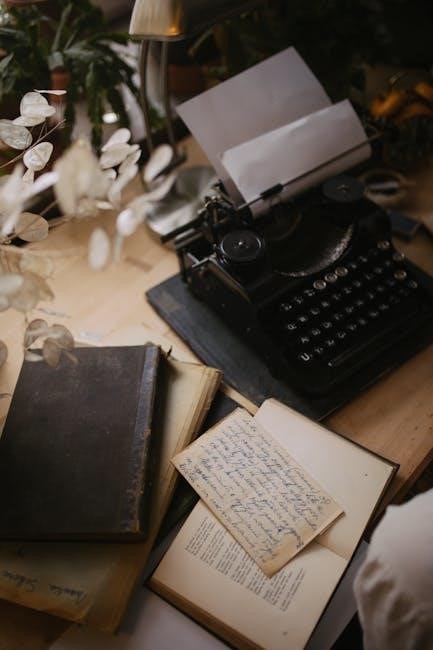
Making and receiving calls on the Panasonic KX-DT343 is straightforward and efficient. To make a call, simply lift the handset or press the speakerphone key, then dial the desired number using the keypad. The phone supports both internal and external calls, with clear voice quality through its digital proprietary technology.
When receiving a call, the phone alerts you with a ringtone, and caller information is displayed on the LCD screen if available. To answer, lift the handset or press the call key. The KX-DT343 also features a mute button to temporarily disable the microphone during calls, ensuring privacy and minimizing background noise.
Additional features include call hold, which allows you to place a call on hold and resume it later, and call transfer, enabling you to redirect calls to another extension. The phone also supports redialing the last number dialed, saving time and effort. Programmable keys can be set up for one-touch dialing of frequently called numbers, further streamlining operations.
The LCD display provides essential call information, such as the caller’s ID, call duration, and time. These features make the Panasonic KX-DT343 an intuitive and practical solution for managing daily communication needs in a business environment.

3.2 Navigating the Display and Menu System
The Panasonic KX-DT343 features a user-friendly 3-line LCD display, providing clear information about calls, settings, and system status. The display shows details such as caller ID, call duration, and time, making it easy to monitor communication activities; Navigation is intuitive, with a set of buttons and keys designed to guide users through the menu system seamlessly.
The menu system is structured into main categories, such as Call Settings, System Settings, and Personal Settings. Users can scroll through these options using the navigation keys (up, down, left, and right arrows). The “Select” key allows users to enter a menu or confirm selections, while the “Back” key returns to the previous screen. This makes it easy to customize settings, such as ringtone selection, volume adjustment, and display contrast.
The display also supports soft keys, which provide context-sensitive options based on the current screen. For example, during a call, soft keys may offer functions like “Hold,” “Transfer,” or “Mute.” This dynamic interface ensures users can access essential features quickly without navigating through multiple menus.
Customization options are extensive, allowing users to tailor the phone to their preferences. For instance, the display contrast can be adjusted for better visibility, and frequently used features can be assigned to programmable keys. The system also includes help icons and descriptions, making it easier for new users to understand and utilize the phone’s capabilities effectively. By mastering the display and menu navigation, users can fully leverage the KX-DT343’s advanced features for a more efficient and personalized communication experience.
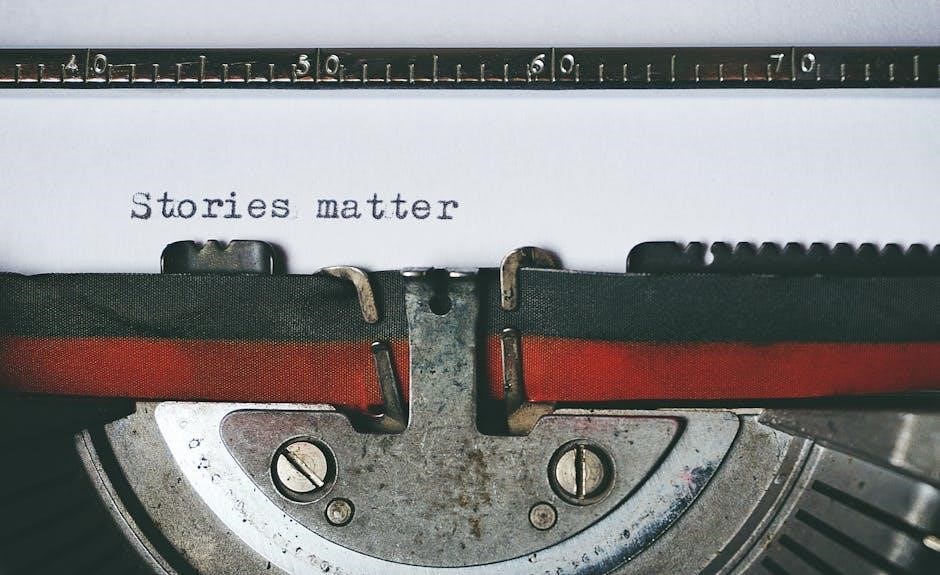
Advanced Features and Customization
The Panasonic KX-DT343 offers advanced features like CTI integration, enabling PC-based call management. Users can customize settings such as ring tones, display contrast, and programmable keys. The system supports seamless integration with Panasonic phone systems, enhancing productivity and personalizing communication experiences for office environments.

4.1 Customizing Settings and Using CTI Integration
Customizing settings on the Panasonic KX-DT343 allows users to tailor the phone to their specific needs. The device supports advanced features such as CTI (Computer Telephony Integration), enabling seamless communication between the telephone and a computer. This integration allows for direct call management from the PC, including dialing, answering, and transferring calls, enhancing productivity.

Users can customize settings such as ring tones, display contrast, and programmable keys to suit their preferences. The CTI integration also supports compatibility with CRM systems, enabling features like caller ID matching and automated call logging. To set up CTI, users must install the appropriate software and configure settings through the phone’s menu system.
The KX-DT343’s customization options ensure a personalized experience, while CTI integration provides advanced functionality for businesses. Proper setup and configuration are essential to maximize the benefits of these features.

