Wiring diagrams are essential for proper Sensi thermostat installation, ensuring compatibility with HVAC systems and smart features. They provide clarity for installers, detailing wire connections and configurations.
Overview of Sensi Thermostats
Sensi thermostats, developed by Emerson, are cutting-edge smart devices designed for seamless integration with modern HVAC systems. Known for their user-friendly interface and advanced features, Sensi thermostats offer precise temperature control, energy efficiency, and remote monitoring via the Sensi app. These thermostats are compatible with various systems, including conventional HVAC, heat pumps, and dual-fuel setups. They require a common wire (C-wire) for optimal functionality, especially in heat-only, cool-only, and heat pump configurations. With models like the Sensi Touch and Sensi Lite, users can enjoy Wi-Fi connectivity, geofencing, and voice control through smart home systems. Sensi thermostats are ideal for homeowners seeking a balance between affordability and smart technology. Their installation is supported by detailed wiring diagrams and guides, ensuring a smooth setup process for both DIY enthusiasts and professionals.

Importance of Wiring Diagrams for Installation
Wiring diagrams are crucial for the successful installation of Sensi thermostats, ensuring proper wire connections and system compatibility. These diagrams provide a clear visual guide, detailing terminal labels and their functions, such as RH for heating power, RC for cooling power, and C for the common wire. By following the wiring diagram, installers can avoid errors that might lead to system malfunctions or safety hazards. Additionally, diagrams help verify if a C-wire is present, essential for smart features and Wi-Fi connectivity. For both DIY enthusiasts and professionals, wiring diagrams streamline the installation process, reducing downtime and ensuring optimal thermostat performance. They are an indispensable resource for achieving a safe and efficient setup.
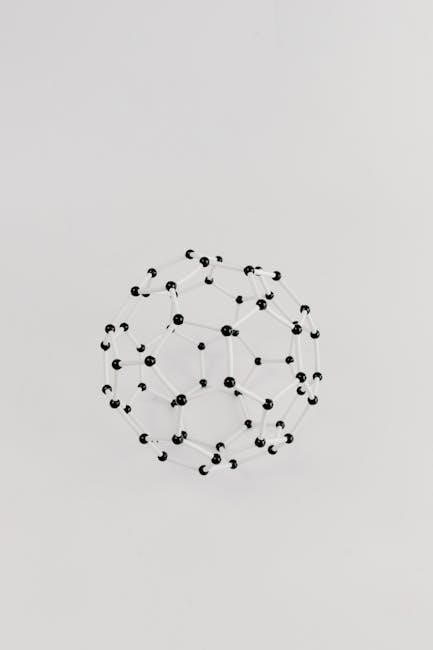
Preparation for Installation
Ensure system compatibility and review terminal labels. Gather tools, wiring diagrams, and verify the presence of a C-wire if required. Proper preparation ensures a smooth installation process.
Understanding Terminal Labels and Definitions
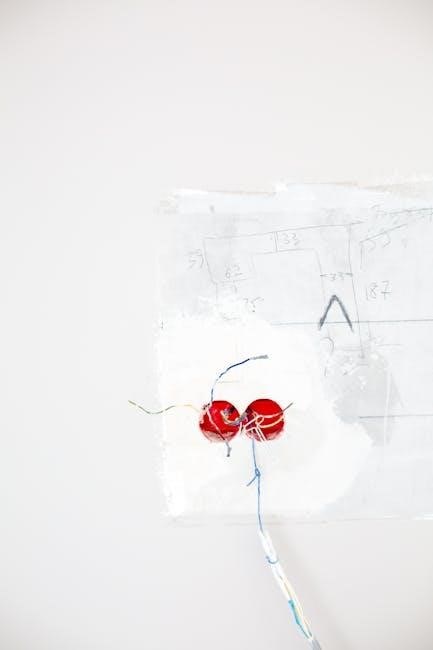
Understanding terminal labels is crucial for correct wiring. Key terminals include RH (24V heating power), RC (24V cooling power), C (common wire), G (indoor fan), Y (cooling stage), and Y2 (second stage cooling). For heat pumps, additional terminals like O, B, and L may be present. Each wire serves a specific function, ensuring proper HVAC system operation. Mislabeling can lead to system malfunctions or safety hazards. Refer to the Sensi wiring diagram for accurate terminal assignments. Ensure compatibility with your HVAC system type, whether conventional or heat pump. Proper identification and connection of these terminals are essential for successful installation and smart thermostat functionality. Always consult the Sensi thermostat manual for specific terminal definitions and configurations.

System Compatibility and Requirements
Ensure compatibility between the Sensi thermostat and your HVAC system. Most systems require a 24V AC power supply. Check if a common wire (C-wire) is necessary, especially for smart features. Heat-only, cool-only, and heat pump systems may have specific wiring needs. Verify terminal labels match your system configuration. Use the Sensi app or manual to confirm compatibility. For non-compatible systems, additional wiring or adapters may be needed. Always follow manufacturer guidelines to avoid installation issues and ensure optimal performance. Compatibility checks prevent installation errors and ensure reliable operation of your HVAC system with the Sensi thermostat.

Wiring Diagrams for Different Systems
Explore wiring diagrams tailored for conventional HVAC systems, heat pumps, and other configurations. These diagrams guide proper connections, ensuring compatibility and functionality for your Sensi thermostat setup.
Conventional HVAC Systems
Conventional HVAC systems typically require a standard wiring configuration to ensure proper operation with the Sensi thermostat. These systems usually involve a straightforward setup with heating, cooling, and fan controls. The wiring diagrams for conventional systems detail connections for the R (24V power), C (common), G (fan), Y (cooling stage), and W (heating stage) wires. Ensuring the correct placement of these wires is crucial for system functionality. The Sensi thermostat’s compatibility with these configurations makes it a versatile choice for homeowners. Refer to the Sensi thermostat wiring diagram PDF for detailed visuals and terminal connections specific to your system. Always verify the wiring setup before proceeding with installation to avoid errors.
Heat Pump Systems
Heat pump systems require specific wiring configurations to function correctly with the Sensi thermostat. These systems often involve dual-stage cooling and heating, which necessitate precise wire connections. The wiring diagrams for heat pumps typically include terminals such as Y (cooling stage), W (heating stage), and Y2 (second stage cooling). The R (24V power) and C (common) wires are essential for system operation. For heat pumps, the Sensi thermostat may require the RC/RH jumper to be clipped if separate heating and cooling power wires are present. Always consult the Sensi thermostat wiring diagram PDF for heat pump-specific configurations to ensure proper installation and functionality. Correct wiring is critical for optimizing energy efficiency and system performance.
Common Wire (C-Wire) Requirements
The common wire (C-wire) is crucial for powering the Sensi thermostat continuously. It provides a constant 24V power supply, enabling smart features like Wi-Fi connectivity. Without a C-wire, the thermostat may not function properly. In older systems, the C-wire might be labeled as C, B, or X. If your system lacks a C-wire, you may need to install one or use a compatible adapter. The Sensi thermostat wiring diagram PDF details C-wire requirements for various HVAC setups, ensuring correct installation. Always verify compatibility and wiring configurations to avoid system malfunctions. Proper C-wire connection is essential for reliable operation and full smart functionality of the Sensi thermostat.

Step-by-Step Installation Guide
- Turn off power to the HVAC system at the circuit breaker.
- Remove the old thermostat and label the wires using the Sensi wiring diagram as a reference.
- Mount the new Sensi thermostat base, ensuring secure wiring connections.
- Attach the faceplate and power on the system to test functionality.
Removing the Old Thermostat
Start by switching off the power to your HVAC system at the circuit breaker or fuse box to ensure safety. Gently pull the old thermostat away from the wall, carefully disconnecting the wires from their terminals. Use the wiring diagram provided in the Sensi installation guide to identify and label each wire according to its terminal (e.g., R, C, Y, W). This step is crucial for proper installation of the new Sensi thermostat. Once all wires are free, remove the old thermostat from the wall mount. Store the wires neatly in the wall to avoid damage or tangling. Always refer to the Sensi wiring diagram for terminal definitions and connections.
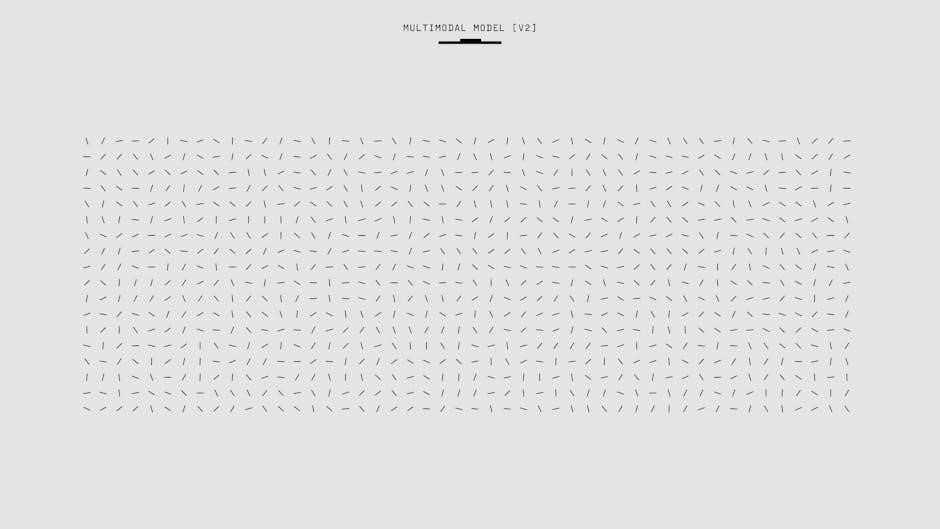
Labeling and Connecting Wires
Labeling and connecting wires accurately is critical for a successful Sensi thermostat installation. Begin by turning off the power to your HVAC system at the circuit breaker. Using the wiring diagram from the Sensi guide, identify each terminal (e.g., R, C, Y, W) and label the corresponding wires. The common wire (C-wire) is essential for powering smart features and must be correctly connected. Match each labeled wire to the appropriate terminal on the new Sensi thermostat, ensuring no wires are crossed or misconnected. If your system lacks a C-wire, consult the Sensi installation guide for alternative solutions. Proper wire connections are vital to avoid malfunctions and ensure seamless operation of your HVAC system. Double-check all connections before proceeding to the next step.
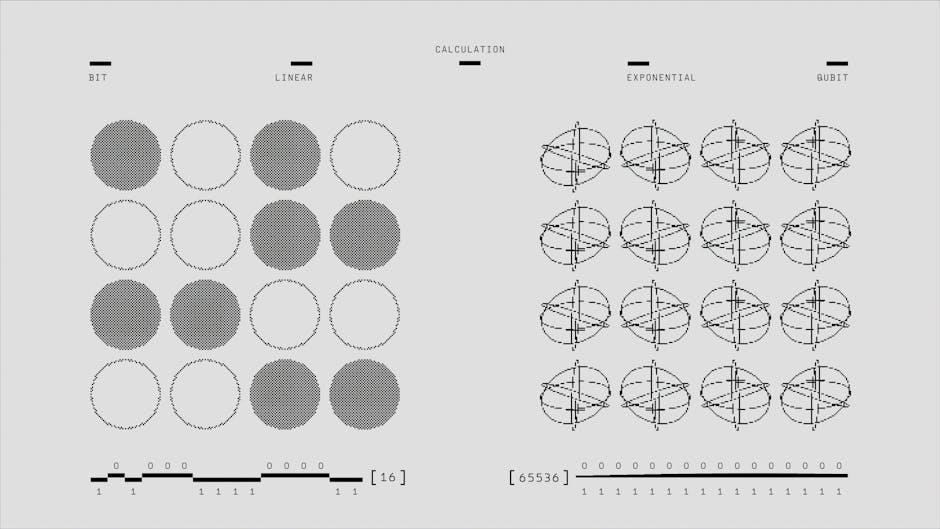
Mounting the New Sensi Thermostat
Mounting the new Sensi thermostat involves securing it to the wall after wiring is complete. Ensure the thermostat base is properly aligned with the wall anchors or screws from the old thermostat. Gently snap the Sensi thermostat faceplate into place, making sure it clicks securely onto the base. Verify that all wires are neatly tucked into the wall to avoid interference with the thermostat’s fit. Once mounted, check that the thermostat is level and firmly attached. If necessary, adjust the alignment to ensure proper functionality. Finally, turn the power back on at the circuit breaker and follow the Sensi app instructions to complete the setup and configuration process.
Troubleshooting Common Wiring Issues
Check wire connections against the Sensi wiring diagram to ensure proper installation. Verify system type in the app matches your HVAC setup. Reset the thermostat if issues persist.
Identifying and Resolving Wiring Errors
Wiring errors can prevent your Sensi thermostat from functioning properly. Start by comparing your wiring setup to the Sensi wiring diagram to ensure accuracy. Common issues include mislabeled wires, missing connections, or incorrect terminal assignments. If the thermostat fails to power on, check if the RC/RH jumper is properly clipped for systems with separate heating and cooling power wires. For heat-only or cool-only setups, ensure the common wire (C-wire) is correctly connected. Refer to the Sensi app for guided troubleshooting or consult the installation manual for detailed solutions. Always turn off power to the system before making adjustments to avoid electrical risks.
Verifying HVAC System Configuration
Verifying your HVAC system configuration ensures compatibility with the Sensi thermostat. Begin by identifying whether your system is conventional or a heat pump. Check the wiring diagram to match terminal labels like RH, RC, and C for proper connections. For heat pumps, ensure the O or B wire is correctly configured. Use the Sensi app’s system compatibility checker to confirm settings. If unsure, consult your HVAC system manual or contact a professional. Accurate configuration prevents operational issues and ensures smart features function correctly, providing reliable temperature control and energy efficiency.

Advanced Features and Configuration
Advanced features like smart scheduling and geofencing enhance comfort and efficiency. Use the Sensi app to configure settings, enabling remote control and energy-saving modes for optimal performance.
Connecting to Wi-Fi for Smart Functionality
Connecting your Sensi thermostat to Wi-Fi unlocks its full smart potential; Download the Sensi app, create an account, and select your thermostat model. Ensure your device is connected to your home network. Follow in-app instructions to link the thermostat to your Wi-Fi. Enter your network password when prompted. Once connected, you can control your Sensi thermostat remotely, set schedules, and receive system updates. The app also allows you to monitor energy usage and adjust settings for optimal comfort and efficiency. A stable internet connection is crucial for seamless functionality. Refer to the Sensi wiring diagram for any additional configuration needs.
Setting Up the Sensi App for Remote Control
Setting up the Sensi app is crucial for remote control functionality. Download the app from the App Store or Google Play and create an account. Open the app, select “Add a Thermostat,” and follow the prompts to link your Sensi thermostat. Ensure your thermostat is connected to Wi-Fi before proceeding. Once linked, you can adjust temperatures, set schedules, and monitor energy usage from your smartphone or tablet. The app provides real-time system updates and alerts, ensuring seamless control over your HVAC system. Remote access allows you to optimize comfort and energy efficiency, even when you’re not home. The Sensi app is user-friendly, making it easy to manage your smart thermostat from anywhere.

