The myQ Smart Garage Video Keypad combines a 1080p HD camera with night vision and two-way audio‚ enabling remote garage monitoring and secure access control via PIN codes․
Overview of Smart Garage Technology
Smart garage technology is revolutionizing home security and convenience by integrating advanced features like remote monitoring‚ automated controls‚ and real-time notifications․ The myQ system exemplifies this innovation‚ offering a seamless way to manage garage access through a smartphone app․ By combining a keypad‚ HD camera‚ and smart sensors‚ it ensures that homeowners can monitor and control their garage doors from anywhere․ This technology enhances security by allowing users to grant access via unique PIN codes and receive alerts for unusual activity․ Additionally‚ it integrates with popular smart home systems‚ making it a versatile solution for modern households․ With features like video storage and customizable detection zones‚ smart garage technology provides peace of mind and effortless control․
Key Features of the myQ Smart Garage Video Keypad
The myQ Smart Garage Video Keypad offers a range of innovative features designed to enhance security and convenience․ It includes a 1080p HD camera with night vision‚ providing clear video quality even in low-light conditions․ The keypad allows for secure access control through unique PIN codes‚ which can be assigned to family members‚ guests‚ or service providers․ Additionally‚ it supports two-way audio communication‚ enabling users to interact with visitors remotely․ The device also features customizable detection zones‚ reducing unnecessary notifications and ensuring alerts are relevant․ With video storage capabilities‚ users can record and review events for up to 30 days․ These features make the myQ Video Keypad an all-in-one solution for modern garage security and management․

Compatibility and System Requirements
The myQ Smart Garage Video Keypad is compatible with LiftMaster‚ Chamberlain‚ Craftsman‚ Raynor‚ and AccessMaster garage door openers manufactured after 1993․ It requires the myQ app for operation․
Garage Door Opener Compatibility
The myQ Smart Garage Video Keypad is designed to work seamlessly with garage door openers from leading brands‚ including LiftMaster‚ Chamberlain‚ Craftsman‚ Raynor‚ and AccessMaster․ For optimal functionality‚ it is compatible with garage door openers manufactured after 1993․ This ensures that the device integrates smoothly with modern garage systems․ Additionally‚ older garage door openers can be made compatible by installing a Smart Garage Control‚ expanding its versatility for various setups․ The keypad requires the myQ app to operate‚ enabling remote monitoring and control․ This compatibility ensures that homeowners can enhance their garage security and convenience without needing to replace their existing garage door opener‚ provided it meets the specified criteria․
Smart Home Integration and Additional Devices
The myQ Smart Garage Video Keypad seamlessly integrates with popular smart home systems‚ including Apple HomeKit‚ Google Assistant‚ and Amazon Alexa‚ allowing voice control and centralized management of your garage․ It also works alongside other smart devices‚ such as Yale smart locks and Amazon Key‚ enhancing home security and convenience․ Additionally‚ the device pairs with the myQ Smart Garage Hub and myQ Smart Garage Camera for a comprehensive smart garage ecosystem․ This integration enables features like remote monitoring‚ voice commands‚ and customizable notifications‚ ensuring a connected and secure smart home experience․ The myQ app serves as the central hub‚ allowing users to control and monitor all compatible devices from a single interface․
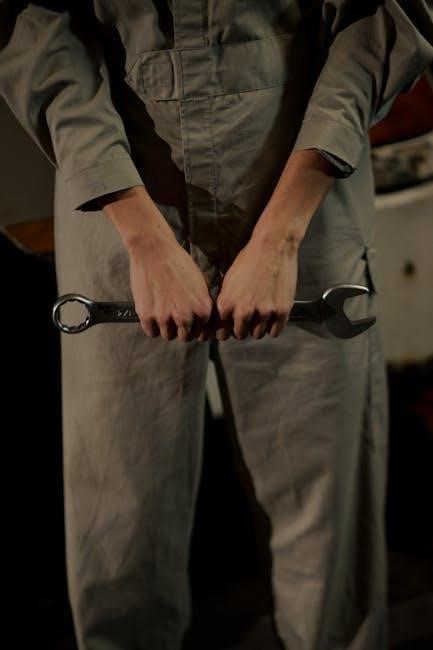
Installation and Setup Guide
Mount the Video Keypad at least 5 feet high‚ download the myQ app‚ and follow in-app instructions to connect and configure your device for seamless operation․
Step-by-Step Installation Process
To install the myQ Smart Garage Video Keypad‚ begin by selecting a location near your garage door‚ ensuring it is at least 5 feet high to prevent tampering․ Unpack the device and insert the provided batteries․ Download and install the myQ app on your smartphone․ Open the app‚ create or log into your account‚ and select the option to add a new device․ Scan the QR code found on the packaging or the keypad itself to initiate the setup process․ Follow the in-app instructions to connect the keypad to your Wi-Fi network and pair it with your garage door opener․ Once connected‚ mount the keypad securely and test its functionality by opening and closing your garage door remotely through the app․ Ensure the device is powered and test video streaming to confirm proper installation․
Connecting the Video Keypad to the myQ App
To connect the myQ Smart Garage Video Keypad to the app‚ download the myQ mobile app from the App Store or Google Play․ Open the app and log in or create an account if you don’t already have one․ Tap the “+” icon on the home screen to add a new device․ Select Video Keypad from the list of available devices․ Scan the QR code located on the keypad or its packaging to initiate the pairing process․ Follow the in-app instructions to complete the setup‚ ensuring your smartphone is connected to the same Wi-Fi network as the keypad․ Once connected‚ test the device by streaming live video or controlling your garage door through the app․ This ensures a secure and seamless integration with your smart garage system․

Advanced Features and Settings
The myQ Smart Garage Video Keypad features a 1080p HD camera with night vision and two-way audio․ It offers customizable detection zones‚ notification settings‚ and smart home integration․
Video Storage and Notification Customization
The myQ Smart Garage Video Keypad offers advanced video storage options‚ allowing users to record and save events for up to 30 days with a subscription plan․ This feature ensures that even if you miss a live event‚ you can review it later․ Notifications can be customized to focus on specific detection zones‚ reducing unnecessary alerts and ensuring you only receive relevant updates․ The myQ app provides a user-friendly interface to adjust these settings‚ giving you full control over your garage’s security․ With customizable video storage and tailored notifications‚ the system enhances convenience and peace of mind for homeowners․
Detection Zones and Access Control
The myQ Smart Garage Video Keypad enhances security with customizable detection zones‚ allowing you to monitor specific areas of your garage․ This feature reduces unnecessary notifications by focusing only on selected zones․ Additionally‚ the system offers advanced access control by enabling unique PIN codes for family members‚ guests‚ or service providers․ You can grant or revoke access remotely through the myQ app‚ ensuring only authorized individuals can open your garage door․ This combination of detection zones and PIN-based access provides a robust security solution‚ giving you greater control and peace of mind․ The app also supports two-way audio‚ enabling communication with visitors directly from your smartphone․

Troubleshooting and Maintenance
Regularly check the myQ Video Keypad for firmware updates to ensure optimal performance․ Clean the camera lens to maintain video clarity and inspect wiring for damage․
Common Issues and Solutions
Users may encounter issues like poor video quality‚ connectivity problems‚ or unresponsive PIN codes․ For video issues‚ ensure the camera lens is clean and free from obstructions․ Connectivity problems often resolve by restarting the router or checking internet stability․ If the Video Keypad doesn’t respond‚ verify wiring connections and power supply․ For PIN code malfunctions‚ reprogram codes through the myQ app or reset the device․ Regular firmware updates can prevent many issues․ Refer to the manual for detailed troubleshooting steps․
Updating Software and Ensuring Optimal Performance
To maintain optimal performance‚ regularly update the myQ Smart Garage Video Keypad software via the myQ app․ Open the app‚ navigate to the settings menu‚ and check for firmware updates․ Ensure your device is connected to a stable internet connection during the update process․ After installation‚ restart the keypad to apply changes․ For the best experience‚ clear the app cache periodically and ensure your smartphone operates on the latest OS version․ If issues arise‚ refer to the manual or contact support for assistance․ Keeping the software up to date enhances security‚ adds new features‚ and improves overall functionality․

